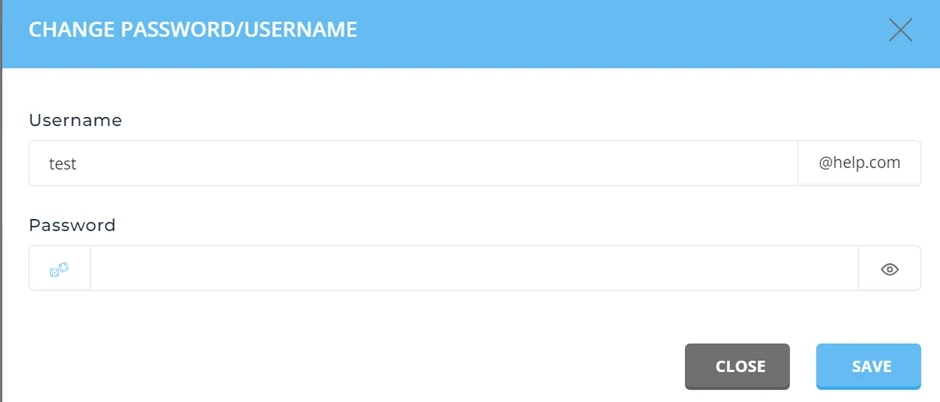Resetting email password in DirectAdmin
To reset an email account password navigate to your DirectAdmin Control Panel then click on your “Email Manager” > “E-Mail Accounts” From there tick the box adjacent to the email that you require the password to be reset for.
Then click the “+” Icon/Button, then click “Change Password/Username”
Below is an image for guidance.
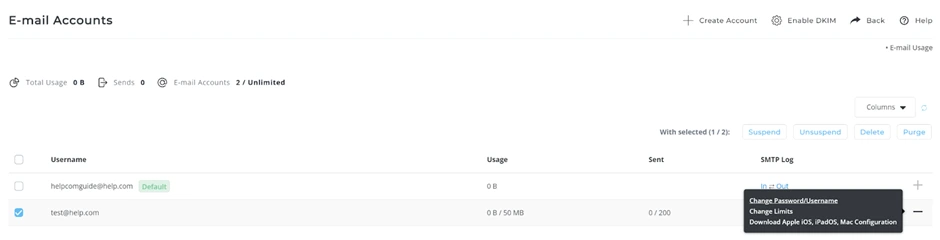
After clicking “Change Password/Username” you will be propted to type an update username and password, fill in the updated details then press “Save”.